Ocean Data Analysis with R Programming for Early Career Ocean Professionals (ECOPs)
06 - 24
Resumen
Course Description
The course serves as an introduction to R programming language and software environment (RStudio) for data exploration, cleaning, organizing, analysis and visualization. Relevant oceanographic (physical, chemical and biological) datasets will be used in the training, making it easy to relate, understand and apply the course concept. The course is designed for Early Career Ocean Professionals, hence, no prior experience is required.
Learning outcomes
By the end of the course, the learners are expected to:
- Be familiar with the R environment,
- be able to use R for the most common data tasks: loading, cleaning, transforming and visualizing data.
- Produce meaningful descriptive statistics and informative graphs.
Target audience and prerequisites
Early Career Ocean Professionals (ECOPs) with at least a Bachelor’s degree in marine and/or biological sciences. ECOPs who are pursuing their postgraduate studies (Masters & PhD), and who intend to use R in their academic work are encouraged to apply. No prior R knowledge is required. Participation is limited to ECOPs from African countries.
Course Content
The course will be divided into 4 modules, with each module having different lessons. The modules will include:
- Module 1: Fundamental concepts in programming in R.
- Installing and setting R and RStudio, installing packages and understanding the environment
- Exploring essential R packages including the essential packages such as Tidyverse, dplyr packages
- Understanding vectors, matrices, factors, lists, dataframes, sorting and their use in R.
- Module 2: Data exploration and analysis
- Testing assumption for statistical analysis
- Data transformation
- Univariate statistical tests
- Multiple regression
- Linear models
- Module 3: Multivariate analysis
- Unconstrained ordination (PCA, CA, MCA)
- Co inertia
- Clustering
- Module 4: Data visualization and graphics in R
- Plotting in R
- Package ggplot2
Instructors
- Facilitators
- Margot Deschamps – Alfred Wegener Institute Helmholtz Centre for Polar and Marine Research
- Win Cowger - Moore Institute for Plastic Pollution Research.
- Moderators
- Gabriel A. Juma – Alfred Wegener Institute, Helmholtz Centre for Polar and Marine Research
- Anthony Ndah – Early Career Ocean Professionals Programme
Language of instruction
English
Pre-course Activities or Assessment
Before the start of the course, participants will be required to:
- Visit the R software page and download the software.
- Download and install RStudio.
- Download the datasets that will be uploaded on the course (OTGA platform)
- upload a self-introduction on the course (OTGA platform) (pecific instruction son how to do this will be included)
- Read the course materials notes that will be prepared by the lecturers.
There will be no pre-course assessment since students who might have problems downloading the software will be helped during the first synchronous session.
Learner Assessment
Learners will be assessed through
- Homework (asynchronous) assignments
- Individual/team project (data analysis project on one of the modules)
- Final Presentation (mini project)
Certificate
A certificate will be issued to those who comply with the following criteria:
- Completing all the course modules (both asynchronous/self-paced content as well the synchronous content or its recording within the deadlines).
- Successfully completing all the course assignments and other evaluation tools (70% minimum pass grade)
Pre-requisites:
Language and computer skills required:
Applicants are expected to:
- have a working knowledge of English
- have basic computer skills
- be able to download and install software
- experience/familiarity with a variety of file formats such as: .pdf, doc or .docx, .txt, and .csv
- the ability to be self-directed in learning new technology skills (e.g., following a step-by-step tutorial, online video help, or access to support to learn necessary skills)
Technology requirements
To complete this course, you should have access to:
- A laptop or desktop available to be used throughout the duration of the course, including administrator rights for software installation from which the students can perform tasks and join the synchronous sessions.
- Latest version of either Chrome, Edge, Firefox, or Safari web browsers
- Linux (preferably ubuntu 16.04 or above)
- Access to stable internet
- Speakers and microphone for synchronous sessions (or its recordings)
Ubicación:
Event Times (UTC-5):
Starts: 05 Feb 2023 18:00:00Ends: 23 Feb 2023 18:00:00